马上注册,开启数字生活。
您需要 登录 才可以下载或查看,没有账号?立即注册 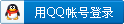 
×
<section class="_135editor" data-tools="135编辑器" data-id="101957">
<section style="margin: 10px auto;text-align: center;">
<section style="border: 1px solid #8b605e;padding: 3px;">
<section style="padding-top: 1px;">
<section style="display: flex;justify-content: space-between;align-items: center;">
<section class="assistant" style="box-sizing:border-box;width: 5px;height: 5px;border: 1px solid #8b605e;border-right: none;border-top: none;transform: rotate(-90deg);"></section>
</section>
<section style="margin-top: -6px;">
<section style="display: flex;justify-content: flex-end;align-items: flex-end;">
<section style="box-sizing:border-box;width: 40px;">
<img class="assistant" style="box-sizing:border-box;width: 100%;display: block;" src="https://image2.135editor.com/cache/remote/aHR0cHM6Ly9tbWJpei5xbG9nby5jbi9tbWJpel9wbmcvRklCWmVjN3VjQ2hUQWdNR3NmelRKVldIWk5oM3VxNGVIbGNaZ0VtRFhzWVlSQVBqMnRlUmJ0eERwZkpRRmMwaWE1NDhnczF6VW1KOUJncWFCbk1McWt3LzA/d3hfZm10PXBuZw==" data-ratio="0.6964285714285714" data-w="56" data-width="100%">
</section>
</section>
<section style="border: 1px solid #8b605e;padding:1.5em 1em;margin-top: -28px;" hm_fix="396:546">
<section style="">
<section style="display: inline-block;">
<section class="135brush" data-brushtype="text" style="font-size: 16px;letter-spacing: 1.5px;padding: 4px 10px;color: #8b605e;background: #fffcf7;border: 1px solid #b29594;">
<strong><h2>
<span style="font-family: 微软雅黑, "Microsoft YaHei"; font-size: 20px;">话题打榜,圈子人气热度大涨攻略!</span>
</h2></strong>
</section>
</section>
<section data-autoskip="1" class="135brush" style="text-align: justify;line-height:1.75em;letter-spacing: 1.5px;font-size:14px;color:#865755;margin-top: 15px;">
<p>
<span style="font-family: 微软雅黑, "Microsoft YaHei"; font-size: 17px; color: #000000;">给各位网友送上一份小攻略!让你轻松几步就能快速增加热度。<br style="word-wrap: break-word;"><br style="word-wrap: break-word; color: #444444; font-family: Tahoma, "Microsoft Yahei", Simsun; font-size: 14px; background-color: #f8f8f8; ">首先,咱们的活动热度增加方式一共有5种。<br style="word-wrap: break-word; color: #444444; font-family: Tahoma, "Microsoft Yahei", Simsun; font-size: 14px; background-color: #f8f8f8; "><br style="word-wrap: break-word;">其中最简单的就是"为Ta助力",每点击助力1次就可以获得50点热度。</span>
</p>
<p>
<span style="font-family: 微软雅黑, "Microsoft YaHei"; font-size: 17px;"><br></span>
</p>
<p>
<span style="font-family: 微软雅黑, "Microsoft YaHei"; font-size: 17px;"><img src="https://135editor.cdn.bcebos.com/files/users/627/6272966/202106/z2CdajB2_UWG8.jpg" alt="微信图片_20210615202224.jpg" data-ratio="0.830398517145505" data-w="1079"></span>
</p>
<p>
<span style="font-family: 微软雅黑, "Microsoft YaHei"; font-size: 17px; color: #000000;">然后就是咱们的其他助力任务,最快速简单是"评论增加热度"。<br style="word-wrap: break-word; color: #444444; font-family: Tahoma, "Microsoft Yahei", Simsun; font-size: 14px; background-color: #f8f8f8; "><br style="word-wrap: break-word;">每评论1条,就能获得100点热度,每个用户每天可以评论1次,共计100热度。<br style="word-wrap: break-word; color: #444444; font-family: Tahoma, "Microsoft Yahei", Simsun; font-size: 14px; background-color: #f8f8f8; "><br style="word-wrap: break-word;">小编建议大家可以发动自己的好朋友每天先把"基础助力"和"评论增加热度"这两个先完成了。</span>
</p>
<p>
<span style="font-family: 微软雅黑, "Microsoft YaHei"; font-size: 17px; color: #000000;"><img src="https://135editor.cdn.bcebos.com/files/users/627/6272966/202106/tyXHvCgL_nxLX.png" alt="圈子10.png" data-ratio="1.9545454545454546" data-w="418"></span>
</p>
<p>
<span style="font-family: 微软雅黑, "Microsoft YaHei"; font-size: 17px; color: #000000;">快速完成2个简单助力后,就可以让你的小伙伴将你的内容咻~咻~咻,丢到朋友圈或者好友群里啦~<br style="word-wrap: break-word; color: #444444; font-family: Tahoma, "Microsoft Yahei", Simsun; font-size: 14px; background-color: #f8f8f8; "><br style="word-wrap: break-word;">每当有1个网友点击查看你的照片内容后就可以获得1点热度,一共可以获得20热度。<br style="word-wrap: break-word; color: #444444; font-family: Tahoma, "Microsoft Yahei", Simsun; font-size: 14px; background-color: #f8f8f8; "><br style="word-wrap: break-word;">你可千万别小瞧这1人1点的热度,蚊子腿再小也是肉呀,每天都点一点,聚少成多小河流也能变成奔涌的大江呢!<br style="word-wrap: break-word;">...<br style="word-wrap: break-word; color: #444444; font-family: Tahoma, "Microsoft Yahei", Simsun; font-size: 14px; background-color: #f8f8f8; "><br style="word-wrap: break-word;">剩下的2种助力方式,就是需要用到运城社区特有的幸运币啦!<br style="word-wrap: break-word; color: #444444; font-family: Tahoma, "Microsoft Yahei", Simsun; font-size: 14px; background-color: #f8f8f8; "><br style="word-wrap: break-word;">每天送礼物或金币都可以获得100点热度哦!其中直接送金币助力,是1幸运币=10热度,所以要想获得100热度,就需要送出10幸运币才可以哦~<br style="word-wrap: break-word;"><br style="word-wrap: break-word;">但是送礼物的话,就不一样啦~<br style="word-wrap: break-word; color: #444444; font-family: Tahoma, "Microsoft Yahei", Simsun; font-size: 14px; background-color: #f8f8f8; "><br style="word-wrap: break-word;">偷偷告诉你们,你只要送礼物,直接就能获得100热度哦!</span>
</p>
<p>
<span style="font-family: 微软雅黑, "Microsoft YaHei"; font-size: 17px; color: #000000;"><br></span>
</p>
<p>
<span style="font-family: 微软雅黑, "Microsoft YaHei"; font-size: 17px; color: #000000;"><img src="https://135editor.cdn.bcebos.com/files/users/627/6272966/202106/ShMeJOu6_23tQ.png" alt="微信图片_20210615202948.png" data-ratio="0.8418491484184915" data-w="411"></span>
</p>
<p>
<span style="font-family: 微软雅黑, "Microsoft YaHei"; font-size: 17px; color: #000000;">好啦,打榜攻略到此结束!希望各位网友看完攻略后,热度噌噌噌飞速上涨!</span>
</p>
</section>
</section>
</section>
</section>
<section style="display: flex;justify-content: space-between;align-items: center;margin-top: -6px;">
<section class="assistant" style="box-sizing:border-box;width: 5px;height: 5px;border: 1px solid #8b605e;border-right: none;border-top: none;transform: rotate(180deg);"></section>
<section class="assistant" style="box-sizing:border-box;width: 5px;height: 5px;border: 1px solid #8b605e;border-right: none;border-top: none;transform: rotate(90deg);"></section>
</section>
</section>
</section>
</section>
</section> |
 |
