马上注册,开启数字生活。
您需要 登录 才可以下载或查看,没有账号?立即注册 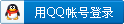
×
<section class="_135editor" data-tools="135编辑器" data-id="102678">
<section style="margin: 10px auto;text-align: center;">
<section style="background: #366092;padding:1.5em 1em;" hm_fix="264:574">
<section style="display: inline-block;">
<section class="135brush" data-brushtype="text" style="font-size: 16px;letter-spacing: 1.5px;padding: 6px 1em;color: #e12911;background: #ffffff;box-shadow: 4px 4px 1px #f8ae04;">
<span style="color: #000000; font-size: 18px;">信息内容展示与收录</span>
</section>
</section>
<section style="display: flex;justify-content: flex-start;align-items: flex-start;margin-top: 1.5em;">
<section class="assistant" style="box-sizing:border-box;width: 10px;height: 10px;border-radius: 100%;background: #ffffff;flex-shrink: 0;margin-top: 7px;"></section>
<section data-autoskip="1" class="135brush" style="text-align: justify;line-height:1.75em;letter-spacing: 1.5px;font-size:14px;color:#fff;background: transparent;margin-left: 10px;border-bottom: 1px dashed #fff;padding-bottom: 5px;padding-bottom: 10px;">
<p>
<span style="font-family: sans-serif; font-size: 16px; color: #ffffff; display: inline !important;">点击底部“发布”按钮,选择相应分类按照提示即可完成发布;</span>
</p>
</section>
</section>
<section class="box-edit" style="display: flex;justify-content: flex-start;align-items: flex-start;margin-top: 1em;">
<section class="assistant" style="box-sizing:border-box;width: 10px;height: 10px;border-radius: 100%;background: #ffffff;flex-shrink: 0;margin-top: 7px;"></section>
<section data-autoskip="1" class="135brush" style="text-align: justify;line-height:1.75em;letter-spacing: 1.5px;font-size:14px;color:#fff;background: transparent;margin-left: 10px;border-bottom: 1px dashed #fff;padding-bottom: 5px;padding-bottom: 10px;">
<p>
<span style="font-family: sans-serif; font-size: 16px; color: #ffffff; display: inline !important;">每条信息发布后,自动展现在运城资讯(生活信息)首页,找不到信息时点击界面右上角三点多次刷新;</span>
</p>
</section>
</section>
<section class="box-edit" style="display: flex;justify-content: flex-start;align-items: flex-start;margin-top: 1em;">
<section class="assistant" style="box-sizing:border-box;width: 10px;height: 10px;border-radius: 100%;background: #ffffff;flex-shrink: 0;margin-top: 7px;"></section>
<section data-autoskip="1" class="135brush" style="text-align: justify;line-height:1.75em;letter-spacing: 1.5px;font-size:14px;color:#fff;background: transparent;margin-left: 10px;border-bottom: 1px dashed #fff;padding-bottom: 5px;padding-bottom: 10px;">
<p>
<span style="font-family: sans-serif; font-size: 16px; color: #ffffff; display: inline !important;">同时该条信息“移动端、PC端、APP客户端”三端同步推送;</span>
</p>
</section>
</section>
<section class="box-edit" style="display: flex;justify-content: flex-start;align-items: flex-start;margin-top: 1em;">
<section class="assistant" style="box-sizing:border-box;width: 10px;height: 10px;border-radius: 100%;background: #ffffff;flex-shrink: 0;margin-top: 7px;"></section>
<section data-autoskip="1" class="135brush" style="text-align: justify;line-height:1.75em;letter-spacing: 1.5px;font-size:14px;color:#fff;background: transparent;margin-left: 10px;border-bottom: 1px dashed #fff;padding-bottom: 5px;padding-bottom: 10px;">
<p>
<span style="color: #ffffff;"><span style="font-family: sans-serif; font-size: 16px; color: #ffffff; display: inline !important;">同步信息1-7天内收录到百度、360、搜狗等搜索引擎数据库,全网传播。</span></span>
</p>
</section>
</section>
</section>
</section>
</section>
<section class="_135editor" data-tools="135编辑器" data-id="93761">
<section style="text-align: center;">
<section style="display: inline-block;">
<p style="box-sizing:border-box;width:2.5em;">
<img style="box-sizing:border-box;width: 100%;display: block;" src="https://image2.135editor.com/cache/remote/aHR0cHM6Ly9tbWJpei5xbG9nby5jbi9tbWJpel9naWYvN1FSVHZrSzJxQzZ6VVA5Z1NoS3hLZUt2anlRRkpkcWZhTm1qU2RTRkl0b2R5RHM0RzI4SWE2S0F4aWNmZXJhSkZvRjdMSHFsZ285S1J1NElRT2N1OWRnLzA/d3hfZm10PWdpZg==" data-ratio="1.5689655172413792" data-w="116" hm_fix="311:628" data-width="100%">
</p>
</section>
</section>
</section>
<section class="_135editor" data-tools="135编辑器" data-id="100928">
<section style="margin: 10px auto;text-align: center;">
<section style="display: inline-block;">
<section class="135brush" data-brushtype="text" style="font-size: 16px;letter-spacing: 1.5px;padding: 4px 1.8em;color: #822f0b;border: 1px solid #822f0b;border-radius: 30px;background: #fff;">
<a href="https://www.thch813.com/plugin.php?id=xigua_hb&ac=pub&needlogin=1&themecolor=38AEF5"><strong hm_fix="369:767">马上发布</strong></a>
</section>
</section>
</section>
</section> |
|